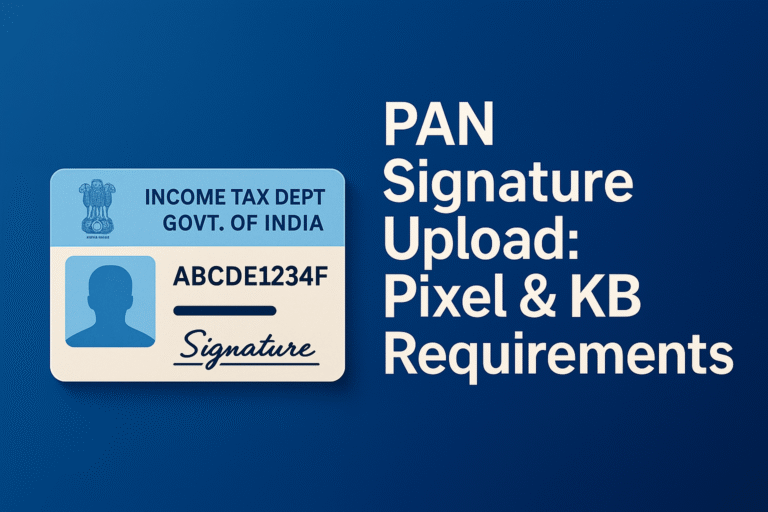Resize Photo, Signature and Documents for PAN Card Online
Instantly resize your PAN card photo, signature and documents to official (Sarkari) UTI and NSDL size requirements.
PAN Card Photo, Signature and Document Size and Format Requirements (Official NSDL and UTI Online Upload Guidelines)
PAN Card Photo Size
- Format: JPEG (JPG) only
- Dimensions: 3.5 × 2.5 cm (276 × 197 px, 200 DPI)
- Maximum File Size: 50 KB
- Format: JPEG (JPG), PNG
- Dimensions: 213 × 213 px (300 DPI)
- Maximum File Size: 30 KB
PAN Card Signature Image
- Format: JPEG (JPG) only
- Dimensions: 4.5 × 2 cm (354 × 157 px, 200 DPI)
- Maximum File Size: 50 KB
- Format: JPEG (JPG), PNG
- Dimensions: 400 × 200 px (600 DPI)
- Maximum File Size: 60 KB
PAN Card Supporting Documents
- Format: PDF only
- NSDL Maximum Size: less than 300 KB per page
- UTI Maximum Size: less than 2 MB total
How to Use Our PAN Card Resizer Tool
1. Select Portal NSDL or UTI
The tool automatically applies official PAN Photo, Signature, and Document size requirements for your portal.
2. Choose What to Resize
We load the exact NSDL and UTI dimensions DPI and max file size automatically.
3. Upload Your File
Accepted formats:
Photo and Signature – JPG/JPEG, PNG | Document – PDF, JPG, PNG
Optimized for PAN card online upload.
4. Crop, Edit or Skip
The tool applies the correct dimensions DPI and KB limits for NSDL or UTI and compresses automatically.
5. Download Your File
Your file is guaranteed to be adjusted to the official NSDL and UTI PAN card requirements.
Why Choose PANResizer.com?
Latest Articles
Stay updated with our latest guides, tutorials, and tips for smooth PAN card applications.
What are the pixel and KB requirements for PAN card signature upload?
September 6, 2025
How to Resize PAN Card Photo on Mobile?
September 6, 2025
PAN Card PDF Size Converter Guide
September 6, 2025
PAN Card Photo and Signature Size (Sarkari Online Rules & Resize Tool)
September 6, 2025
Frequently Asked Questions
Which file types can I upload for PAN card resizing?
What is the PAN card photo size for NSDL and UTI?
NSDL: JPEG only, 3.5 × 2.5 cm (276 × 197 px, 200 DPI), under 50 KB.
UTI: JPG, JPEG, or PNG, 213 × 213 px at 300 DPI, under 30 KB.
Use a clear, recent color photo on a white background.What are the signature image requirements?
UTI: JPG/1JPEG, or PNG, 400 × 200 px at 600 DPI, under 60 KB.
Sign in black or blue ink on white paper. Crop tightly around the signature.What PDF size can I upload for PAN documents?
UTI: PDF under 2 MB total.
If larger, compress with a PDF compression tool.
How do I resize photo, signature, or PDF for PAN card?
Why was my PAN card photo or signature rejected?
How can I compress a large PDF or image for PAN upload?
PDFs: use a PDF compressor to stay under portal limits.
Is PANResizer.com free and safe?
Does it work on mobile devices?
How do I fix “file size too large” on NSDL or UTI?
Best practices for clear photo/signature
- Take a well lit, clear photo.
- White background for photos, plain paper for signatures.
- Use black or blue ink for signature.
- Crop tightly to the face or sign only.
Got a question or feedback?
What is PANResizer.com?
This website is a free online tool and informational hub created to make your PAN card application process easier.
Whether you are applying through NSDL or UTI, our resizer tool will make sure your photo, signature and documents meet the exact size, DPI and file requirements.
And more importantly we provide a secure file processing directly in your browser without any watermark or need to signup.
Our Mission
To simplify PAN card document preparation with easy, reliable, and an all in one tool that save you time and prevent rejections.
Trusted by Users
Many applicants use our tool daily to instantly resize their photo, signature and PDF documents for PAN card applications.
Independent & Free
We are not affiliated with NSDL, UTI or any government body. We are an independent, free to use platform.
Disclaimer
We are an independent website built to help users prepare photos, signatures and documents for PAN card application. We are not affiliated with NSDL, UTIITSL, the Income Tax Department or any government authority. All resizing and compression is done directly in your browser for maximum privacy and security.